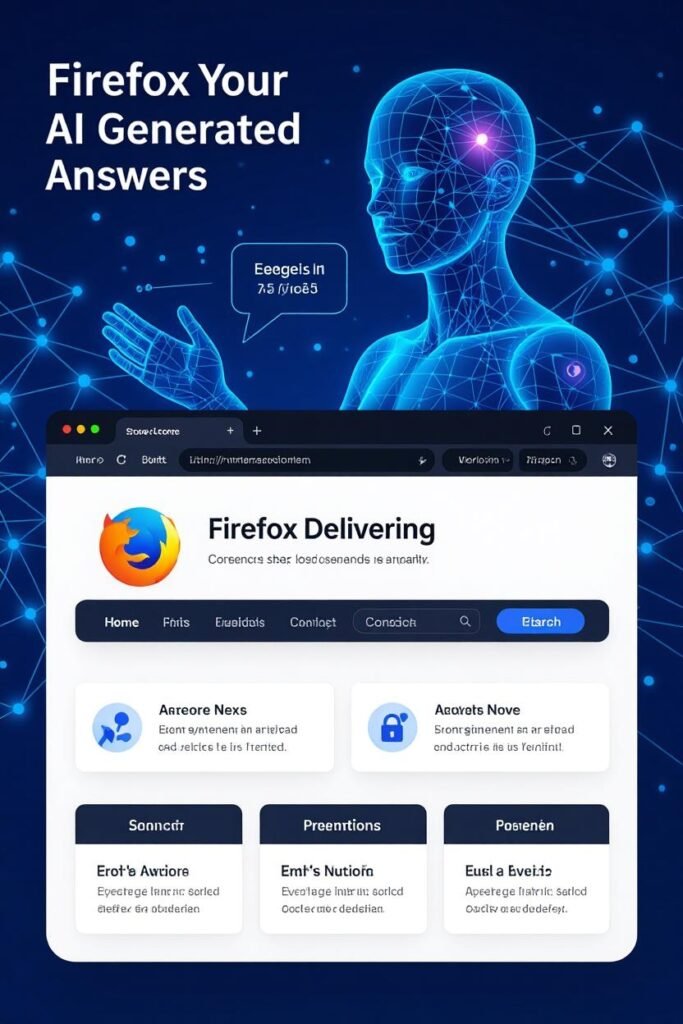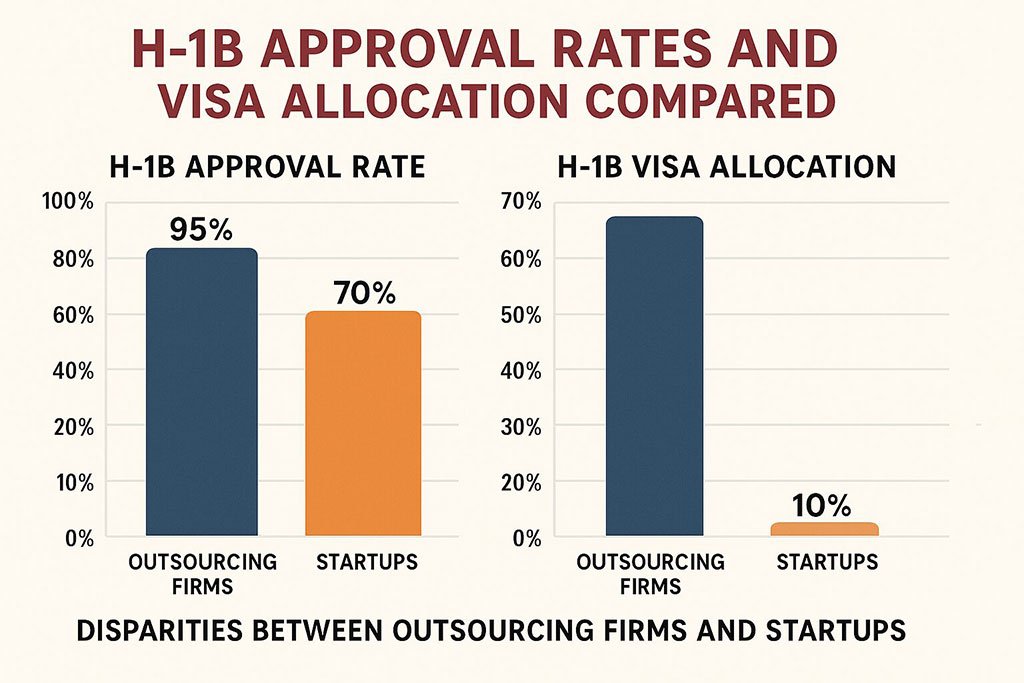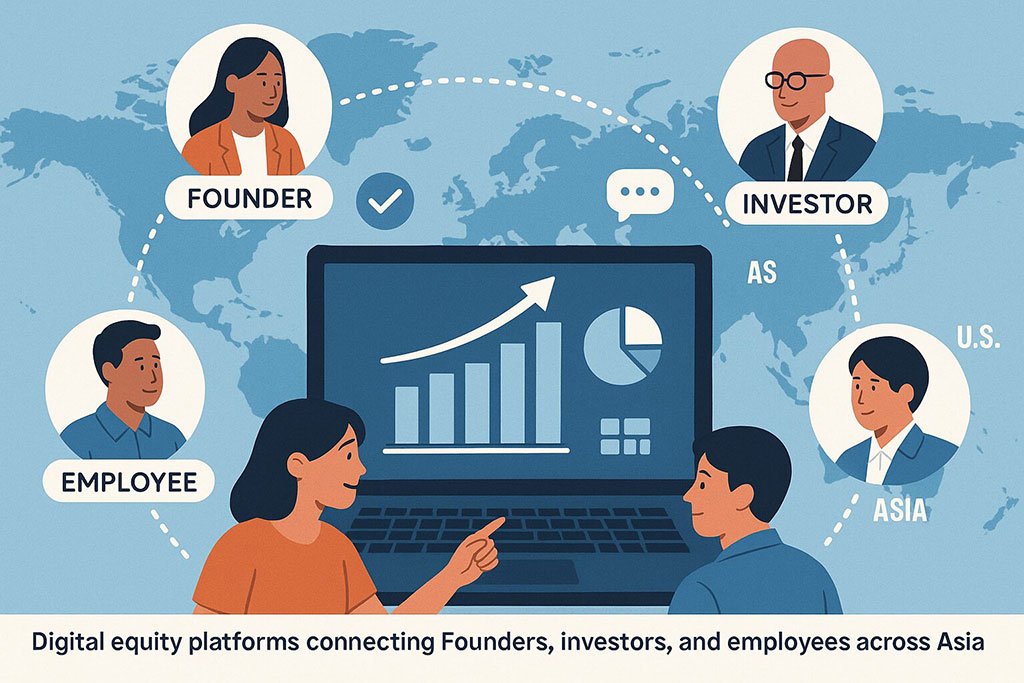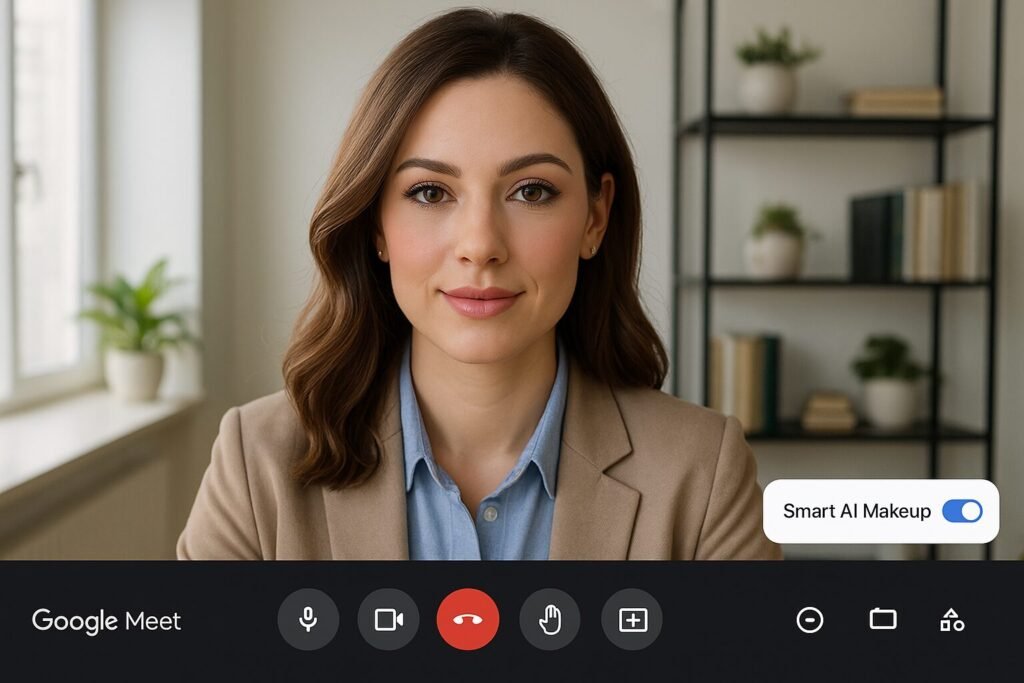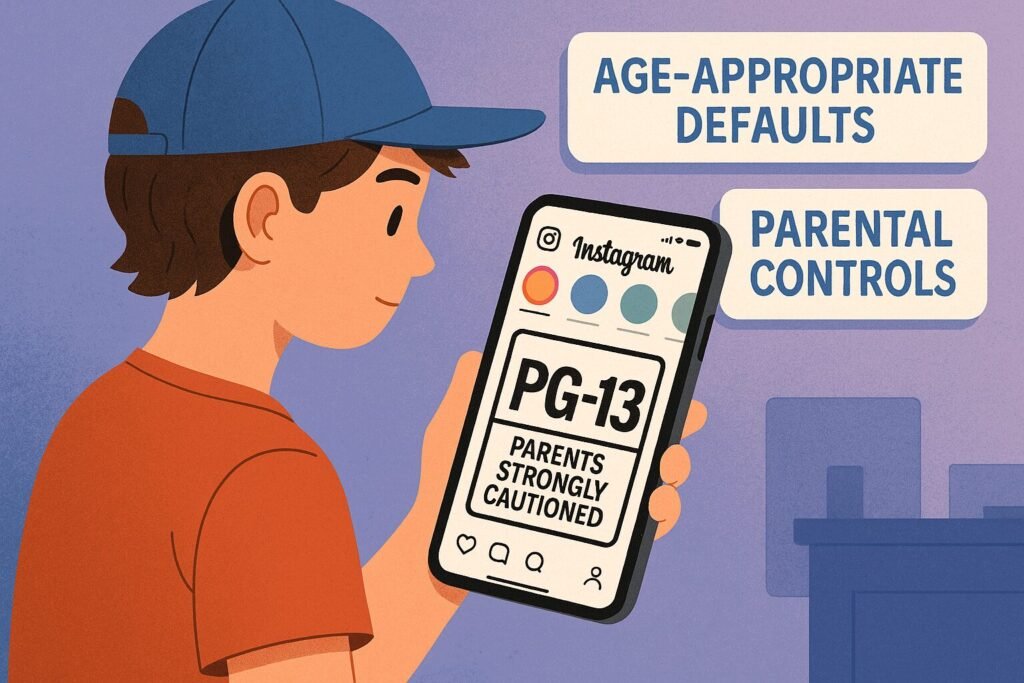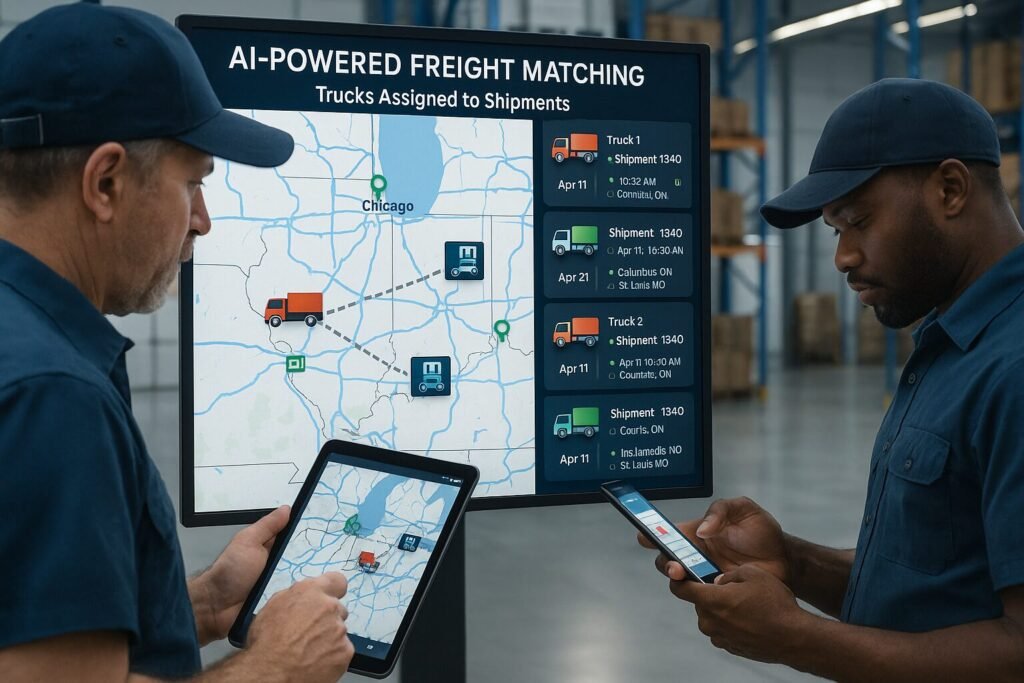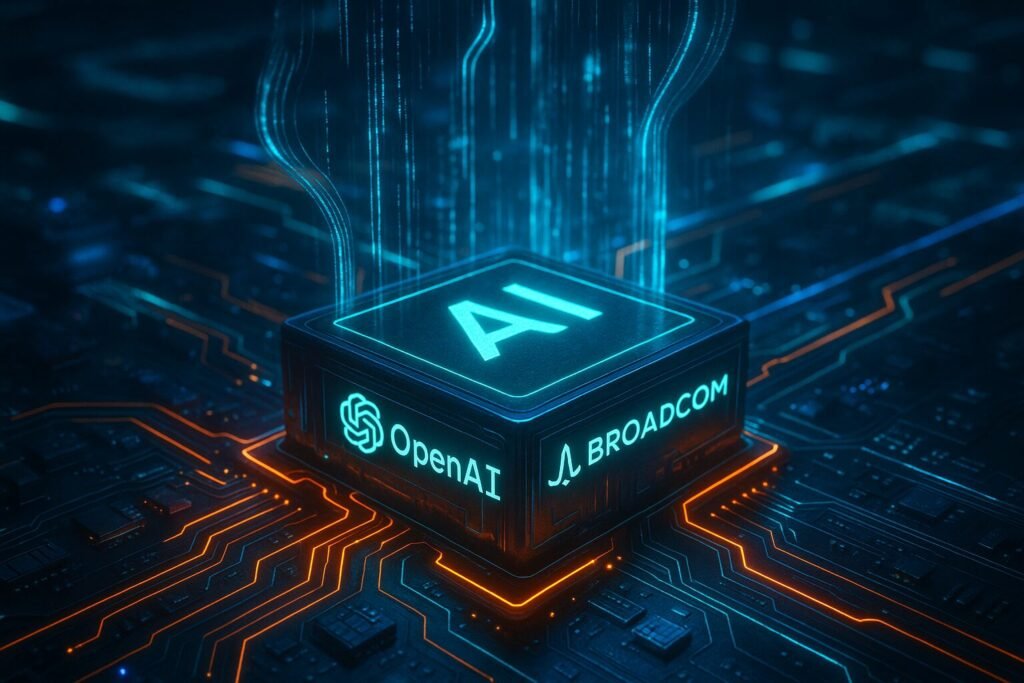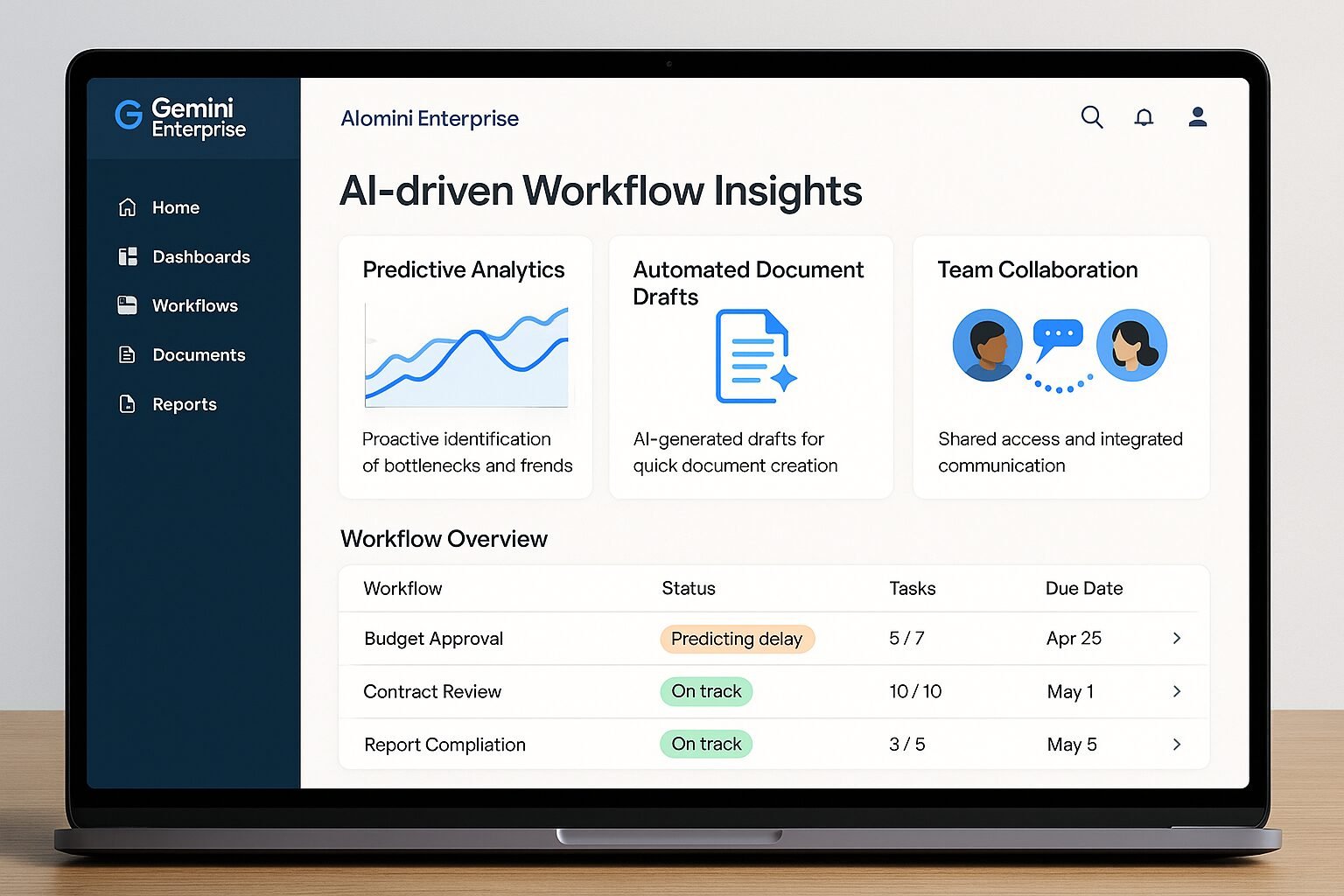Now Reading: Expensify 2025 Review: Intelligent Expense Management for Teams
-
01
Expensify 2025 Review: Intelligent Expense Management for Teams
Expensify 2025 Review: Intelligent Expense Management for Teams
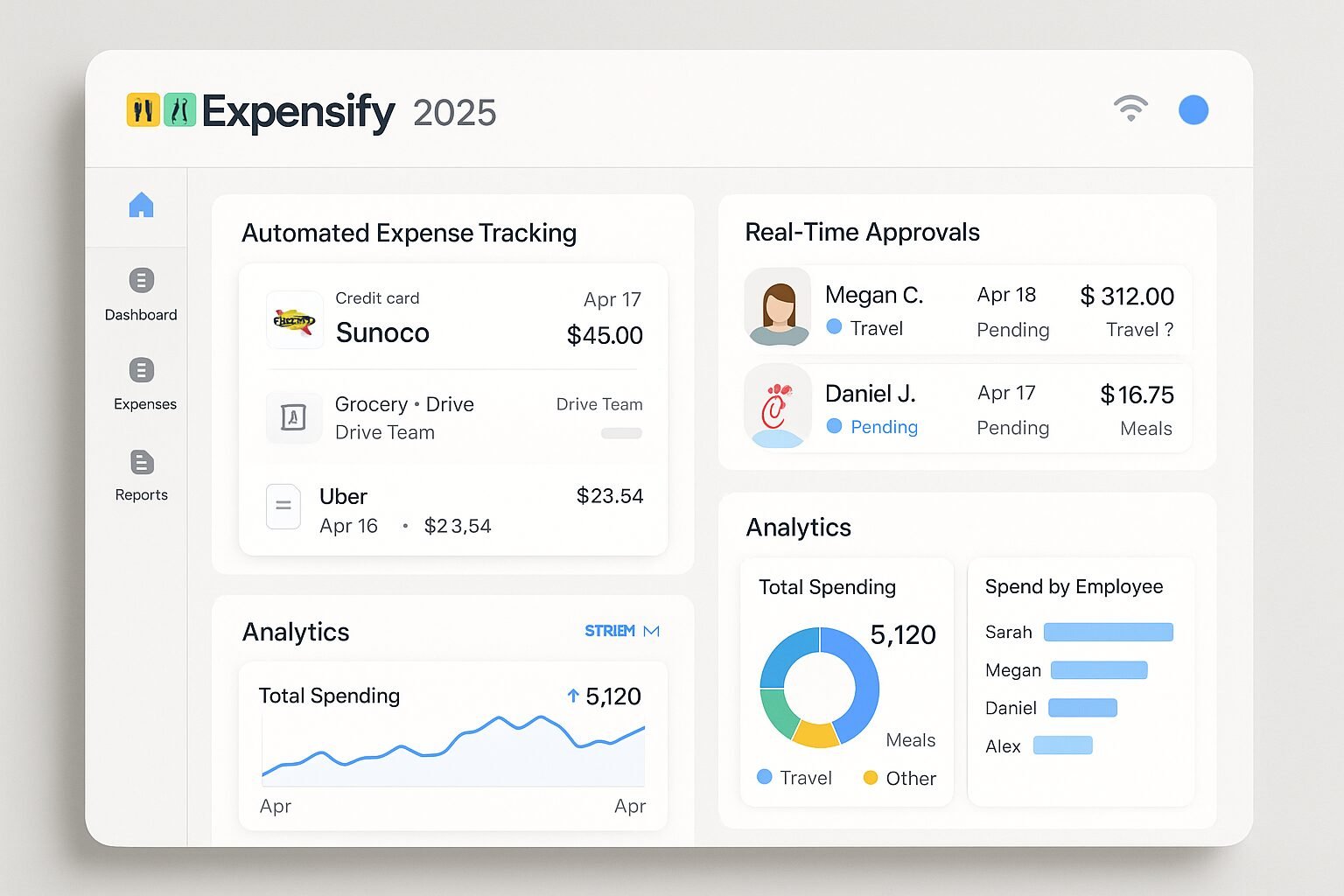
Enter Expensify 2025, the latest iteration of the popular expense management software designed to simplify how teams track, approve, and report expenses.
This review dives into how Expensify has evolved to meet modern workforce needs. From intelligent automation to seamless integrations, the platform aims to reduce administrative overhead while giving finance teams and managers real-time visibility into spending patterns. Whether you’re a small business or a large enterprise, understanding Expensify’s capabilities is key to optimizing your financial workflows.
Key Features of Expensify 2025
Expensify 2025 has built on its core strengths while adding new functionality tailored to team workflows.
Smart Expense Tracking
Expensify automatically captures receipts via mobile or email, categorizes them, and matches them to transactions. AI-driven recognition reduces manual entry errors, ensuring every expense is accounted for accurately.
Automated Approvals
Managers can approve or flag expenses in real time from desktop or mobile apps. Custom approval workflows can be tailored to team size, department, or project, streamlining internal processes.
Integration with Business Tools
Expensify now offers enhanced integrations with accounting platforms like QuickBooks, Xero, and NetSuite, as well as communication tools such as Slack and Microsoft Teams, providing seamless expense visibility across workflows.
Advanced Reporting & Analytics
Powerful dashboards allow finance teams to analyze spending patterns, track budget adherence, and identify opportunities for cost optimization. Reports can be exported or shared automatically, making audits faster and easier.
Benefits for Teams
Time Savings
By automating repetitive tasks like receipt scanning, categorization, and approvals, teams can reduce time spent on administrative work by up to 50%, according to internal case studies.
Accuracy and Compliance
AI-driven expense validation ensures compliance with company policies and tax regulations. Flags for duplicate or out-of-policy entries minimize errors and reduce audit risk.
Enhanced Collaboration
With centralized dashboards and integrated communication, managers and team members can easily track project spending, eliminating the need for back-and-forth emails or spreadsheets.
Scalability
Expensify scales from small teams to global enterprises. Multi-currency support and international compliance features make it suitable for businesses with cross-border operations.
Real-World Examples
Marketing Team Efficiency
A mid-sized marketing agency using Expensify 2025 reduced the monthly expense report processing time from 5 days to just 1 day. Automated categorization and approval workflows allowed the finance team to focus on strategic budgeting instead of chasing receipts.
Cross-Border Operations
A global consulting firm leveraged Expensify’s multi-currency and international tax compliance features to unify expense reporting across 15 countries, providing leadership with instant, accurate visibility into worldwide spending.
Small Business Adaptability
A growing SaaS startup adopted Expensify to manage remote team expenses, integrating the platform with QuickBooks and Slack. This eliminated manual reconciliation and enabled real-time expense tracking for project budgets.
Pros and Cons
Pros:
-
Automated receipt capture and categorization
-
Customizable approval workflows
-
Multi-currency and international compliance
-
Seamless integrations with accounting and productivity tools
-
Real-time analytics and reporting
Cons:
-
Some advanced features require premium subscription
-
Occasional AI miscategorization (though easily corrected)
-
Initial setup for large teams may require training
Industry Perspectives
Financial Analysts: Experts note that platforms like Expensify 2025 are driving the digitization of corporate finance, helping organizations streamline operations and reduce errors in expense management.
Team Managers: Many managers highlight the intuitive interface and mobile-first approach, which allows for approvals on-the-go and better oversight of team spending.
Global Trends: As remote work and hybrid teams become the norm, cloud-based expense management platforms like Expensify 2025 are increasingly critical for maintaining transparency, efficiency, and compliance across borders.
Future Outlook
Expensify 2025 shows how AI-powered tools can transform routine business processes. Future updates are likely to include enhanced AI predictive features, smarter integrations with enterprise software, and advanced analytics for strategic decision-making.
For businesses looking to optimize operations, adopting a platform like Expensify ensures a foundation for scalable, intelligent, and team-friendly financial management.
Stay on top of business tools and productivity solutions. Subscribe to our newsletter for reviews, insights, and actionable tips for smarter team management.
Expensify 2025 proves that expense management doesn’t have to be tedious. With AI-driven automation, seamless integrations, and team-focused workflows, it empowers businesses to save time, maintain compliance, and gain actionable insights. Whether you’re a small team or a global enterprise, Expensify 2025 offers an intelligent approach to managing expenses, paving the way for more strategic and efficient financial operations.
FAQs
-
What is Expensify 2025?
A cloud-based expense management tool for teams, with AI-driven tracking and approvals. -
Does it work for small and large teams?
Yes, it scales from startups to global enterprises. -
Can it handle multiple currencies?
Yes, with international compliance features for global teams. -
Is AI used for receipt tracking?
Yes, Expensify automatically scans and categorizes receipts. -
Can managers approve expenses on mobile?
Absolutely—mobile apps allow approvals from anywhere. -
Does it integrate with accounting software?
Yes, including QuickBooks, Xero, NetSuite, and more. -
What reporting features are available?
Real-time dashboards, analytics, and exportable reports for audits or insights. -
Is there a free version?
Limited free plans are available; premium subscriptions unlock advanced features. -
How secure is Expensify?
It uses enterprise-grade encryption and compliance protocols to protect financial data. -
Does it support automated workflow approvals?
Yes, customizable approval workflows streamline team expense management.
Disclaimer:
All logos, trademarks, and brand names referenced herein remain the property of their respective owners. Content is provided for editorial and informational purposes only. Any AI-generated images or visualizations are illustrative and do not represent official assets or associated brands. Readers should verify details with official sources before making business or investment decisions.