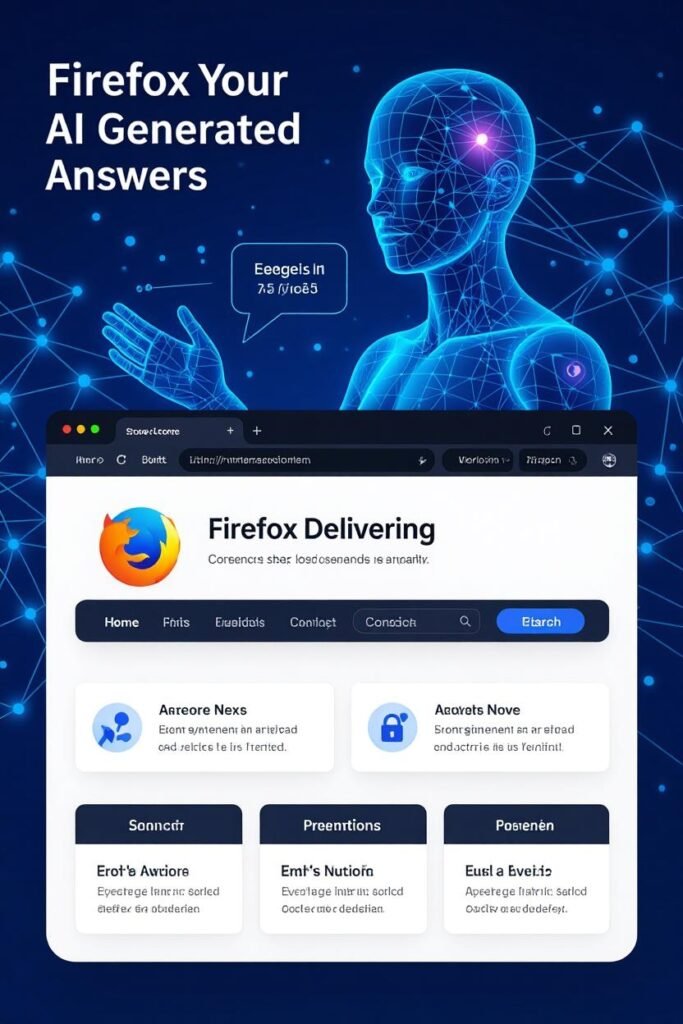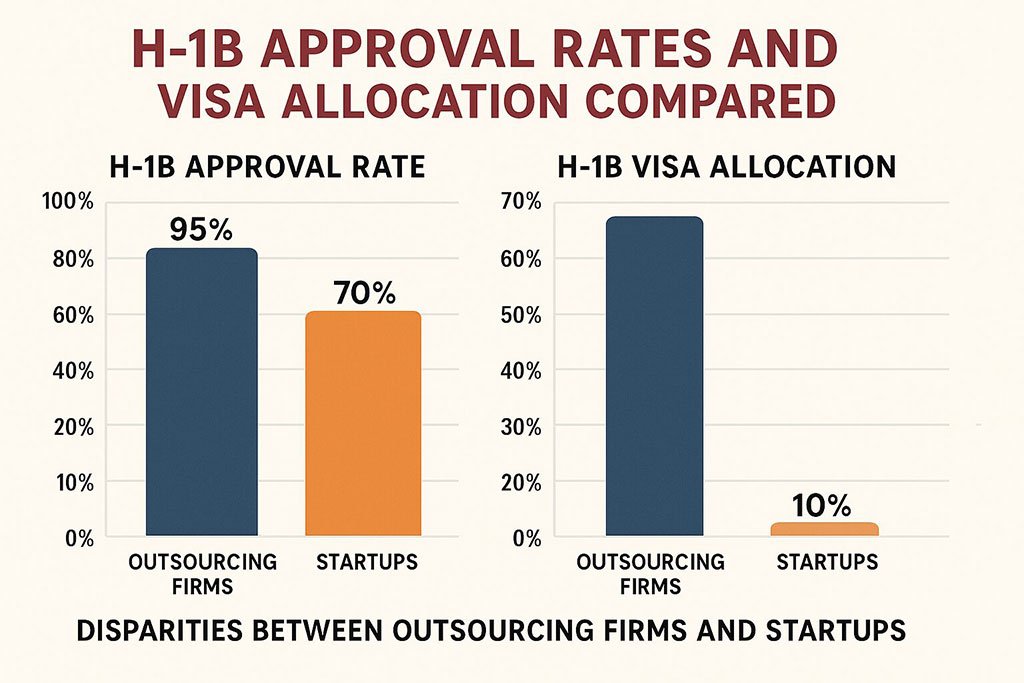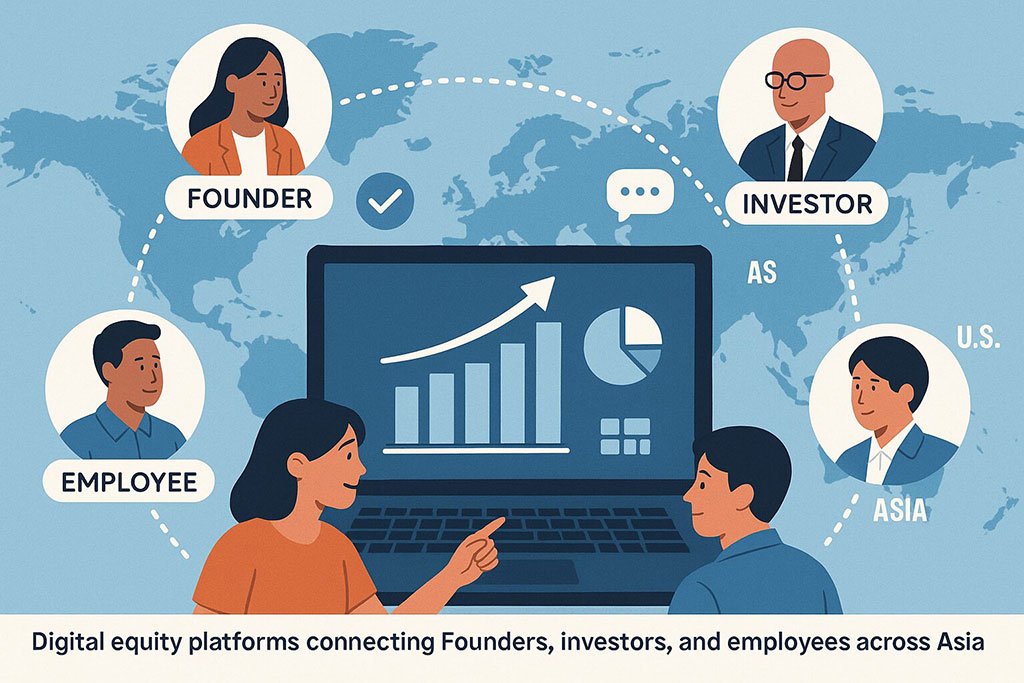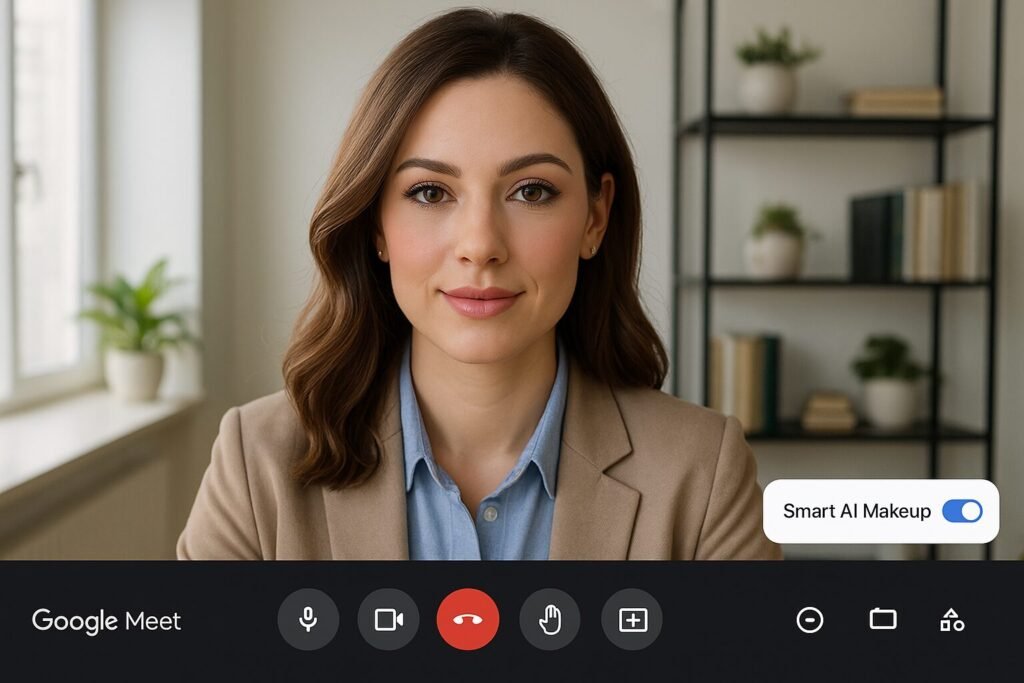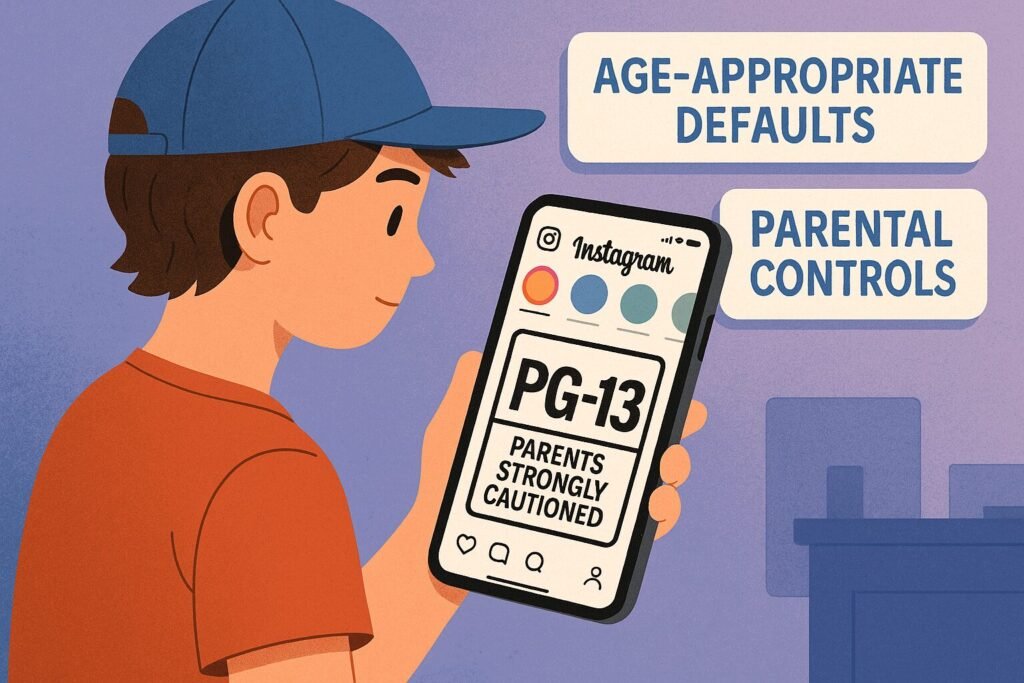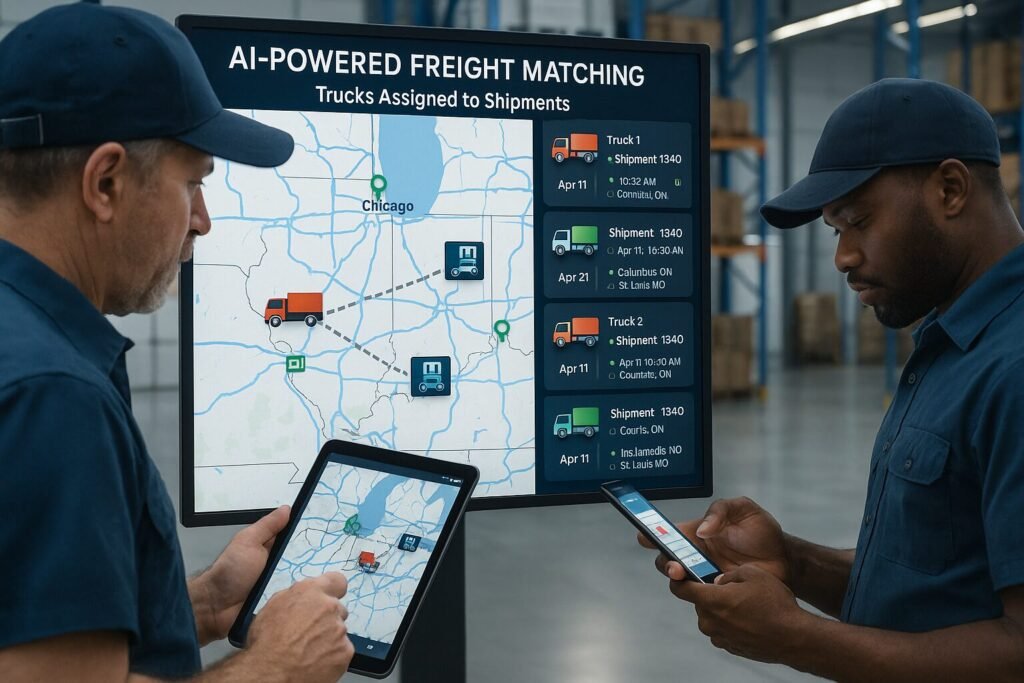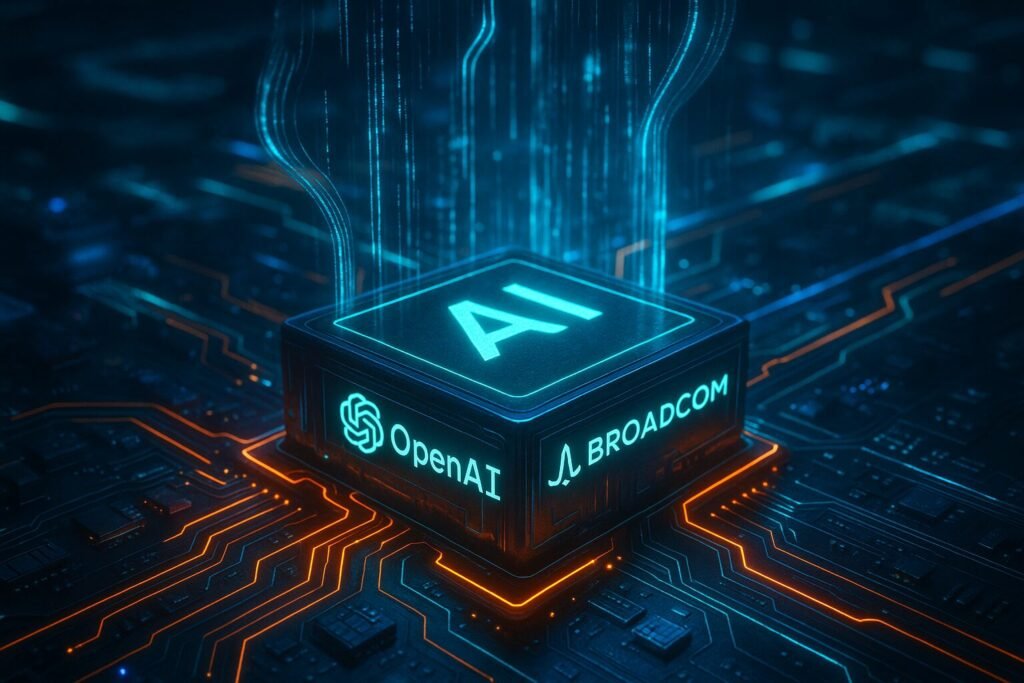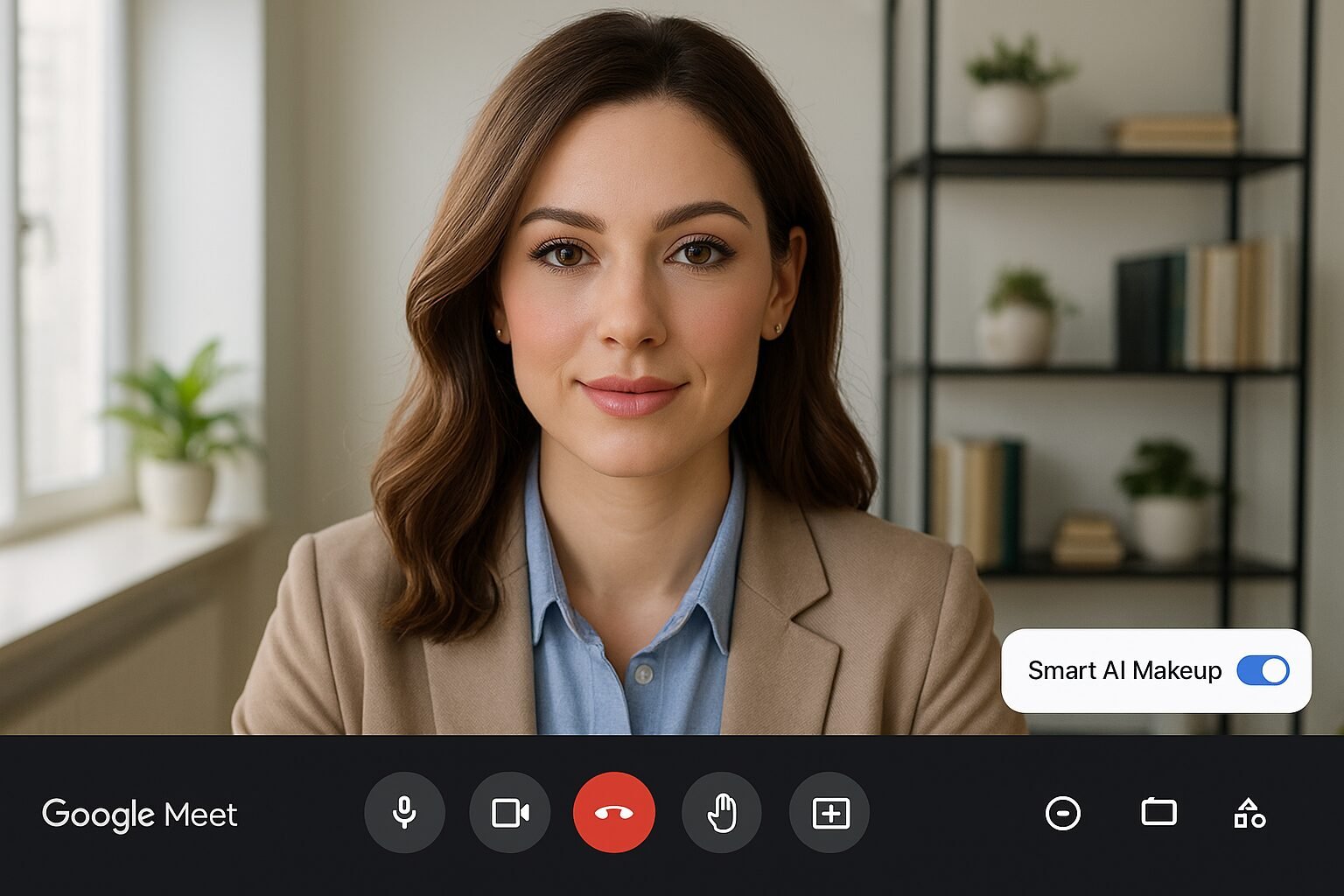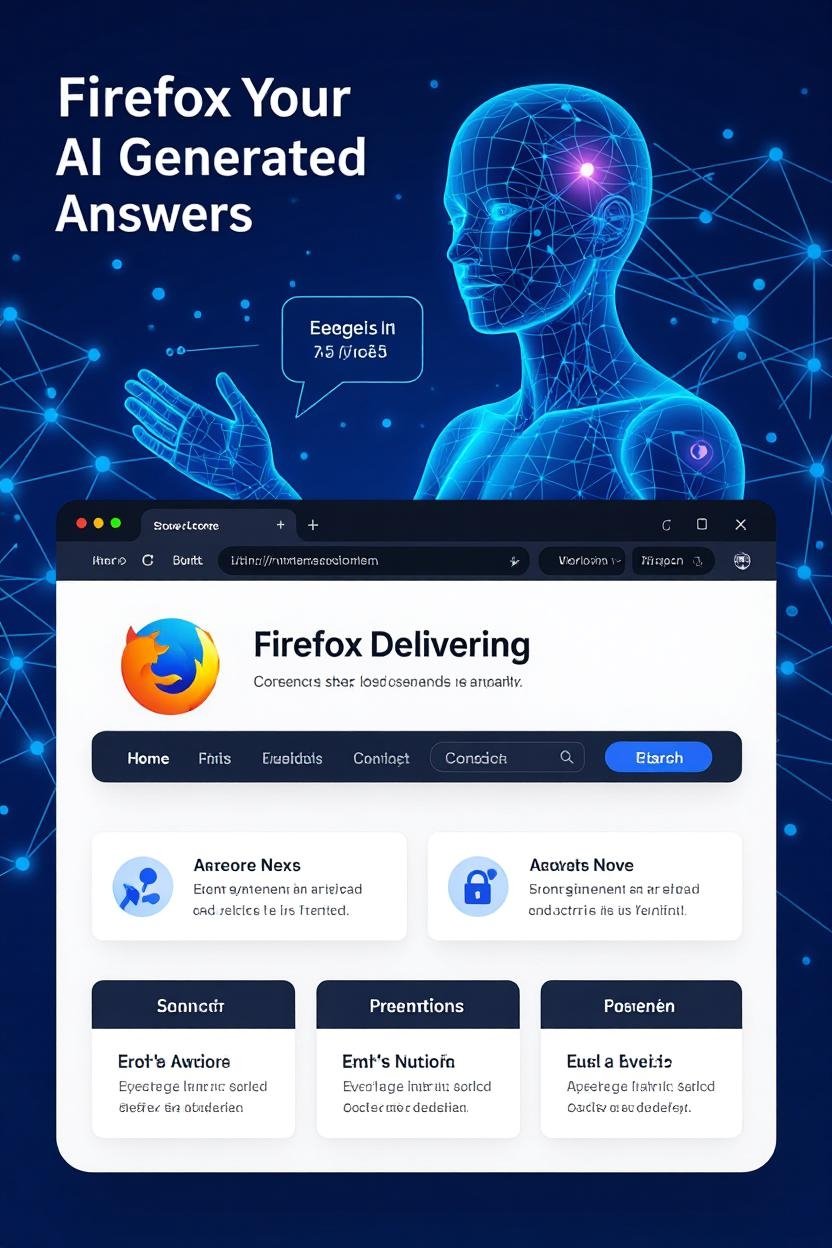Now Reading: Google Gemini Gains Ability to Set Up Google Calendar Meetings: A Game-Changer for AI Productivity
-
01
Google Gemini Gains Ability to Set Up Google Calendar Meetings: A Game-Changer for AI Productivity
Google Gemini Gains Ability to Set Up Google Calendar Meetings: A Game-Changer for AI Productivity

Google Gemini, the tech giant’s AI powerhouse, has now stepped into the role of a personal scheduler. With its latest update, Gemini can directly set up meetings in Google Calendar, eliminating the tedious back-and-forth often associated with coordinating appointments.
This move signals a new era in AI-assisted productivity. No longer confined to answering queries or summarizing information, Google Gemini is now actively managing one of the most critical resources in professional life: time. From busy executives to remote teams spanning multiple time zones, this integration promises to streamline schedules and optimize workflows across the globe.
How It Works
At the heart of this integration is Google Gemini’s advanced natural language processing. Users can instruct Gemini using simple commands, such as:
“Schedule a project review meeting with the team next week.”
Gemini then:
-
Checks participant availability across calendars.
-
Suggests optimal times, avoiding conflicts and overloads.
-
Automatically sends calendar invites and reminders.
This hands-free scheduling approach not only saves time but reduces the cognitive load often associated with managing multiple meetings.
Why This Matters: Key Benefits
Time Efficiency
For professionals constantly juggling multiple tasks, Gemini removes the need to manually check availability, send emails, and confirm meetings.
Intelligent Recommendations
Gemini doesn’t just schedule; it learns user patterns and preferences, offering recommendations that align with your productivity peaks and workload.
Seamless Global Coordination
Remote work and international collaborations are easier than ever. Gemini automatically accounts for different time zones, ensuring meetings fit everyone’s schedule.
Enhanced Workflow Integration
Since Gemini syncs with Google Workspace, events, reminders, and notifications are unified across Gmail, Calendar, and other apps, reducing fragmentation and missed appointments.
The Human Touch in AI Scheduling
Unlike rigid automation tools, Gemini’s AI feels intuitive. It respects user priorities, adapts to changing circumstances, and can handle rescheduling if conflicts arise. While AI handles the logistical heavy lifting, humans retain ultimate control, setting rules, preferences, and participant access levels.
Privacy and Security Considerations
With AI accessing personal calendars, privacy concerns are natural. Google addresses this with robust encryption, strict access controls, and compliance with global privacy standards. Users can confidently let Gemini manage scheduling without compromising sensitive information.
Google Gemini’s integration with Google Calendar is more than a convenience—it’s a productivity revolution. By automating scheduling, providing intelligent recommendations, and handling global coordination, Gemini empowers users to focus on meaningful work rather than administrative overhead.
As AI increasingly enters our daily routines, Gemini sets a new benchmark for how technology can enhance efficiency without sacrificing human oversight or security.
FAQs
Can Gemini schedule meetings with external participants?
Yes, Gemini can coordinate with anyone who accepts a Google Calendar invite.
Is Google Workspace required for this feature?
While Workspace enhances functionality, standard Gmail and Calendar accounts are fully supported.
How does Gemini handle time zones?
Gemini automatically detects participant locations and suggests suitable meeting times for all involved.
Can I define preferences for scheduling?
Absolutely. Users can set preferred meeting durations, time blocks, and priority rules.
Stay updated on cutting-edge AI innovations! Subscribe to our newsletter for exclusive insights on tools like Google Gemini and productivity technology trends.
Disclaimer:
All logos, trademarks, and brand names referenced herein remain the property of their respective owners. Content is provided for editorial and informational purposes only. Any AI-generated images or visualizations are illustrative and do not represent official assets or associated brands. Readers should verify details with official sources before making business or investment decisions.